Day 3 - Blender Sign?

Day 3 - The Sign
I'd always wanted to figure out how to combine my (somewhat puny) hard surface skills in blender with my pixel art skills and figure out a workflow where I can produce models textured with pixel art, and set out to find someone who'd hopefully figured out a workflow to make thee otherwise (somewhat horrific, honestly) UV unwrapping process less painful.
.. And so it turns out , yes, someone has made it considerably less painful!
Having followed this setup (not to the letter, but close enough), getting the plugin for adjusting/checking Texel Density (essential to be able to produce these things without going completely insane), as well as this fine plugin: https://github.com/samytichadou/Auto_Reload_Blender_addon that can make blender auto-reload whenever an external image file changes, and I'd finally produced a little sign of my own :)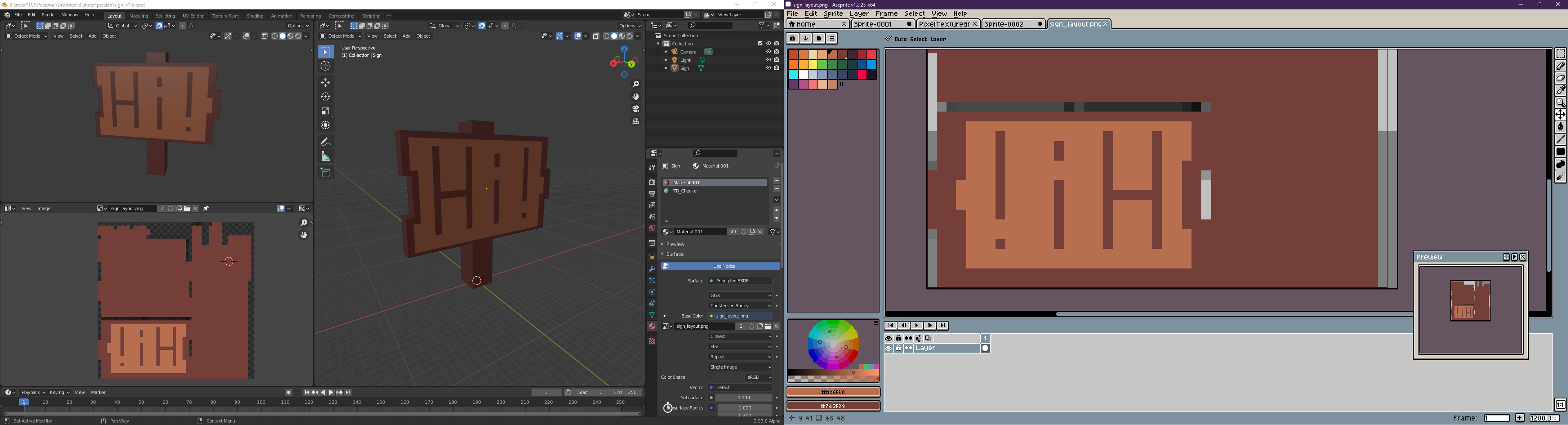
Key points for me were:
1. Texel Density Addon: https://gumroad.com/l/CEIOR
2. Auto Reloading Addon: https://github.com/samytichadou/Auto_Reload_Blender_addon
3. Making the blender grid scale match pixel size with the texel density you have.
4. Making sure you don't have overlapping islands (spring for a bigger texture if you do).
5. Use Export UV Layout to get the uv layout for painting over out of blender.
Probably going to look at doing something more substantial with this knowledge either tomorrow or the day after :D
Creative Habit Jam Session #2
Daily drawings and/or experiments
| Status | In development |
| Category | Other |
| Author | profan |
| Tags | Blender, daily, Pixel Art, Procedural Generation |
More posts
- Day 19 - Conbini Partie TroisApr 19, 2021
- Day 18 - Trees (Geometry Nodes Part Deux)Apr 18, 2021
- Day 17 - S (Geometry Nodes)Apr 17, 2021
- Day 15 - Bing Bong, It's A CloudApr 15, 2021
- Day 10 - The GatewayApr 10, 2021
- Day 7 - Diglett, MadApr 07, 2021
- Day 5 - Convenience Store Part DeuxApr 05, 2021
- Day 4 - Convenience Store FrontApr 04, 2021
- Day 1 - A Carrot In WaitApr 01, 2021
Comments
Log in with itch.io to leave a comment.
Forgot to mention, the Sprytile addon also has auto texture reload with it as an utility, but I got the extra addon anyways.